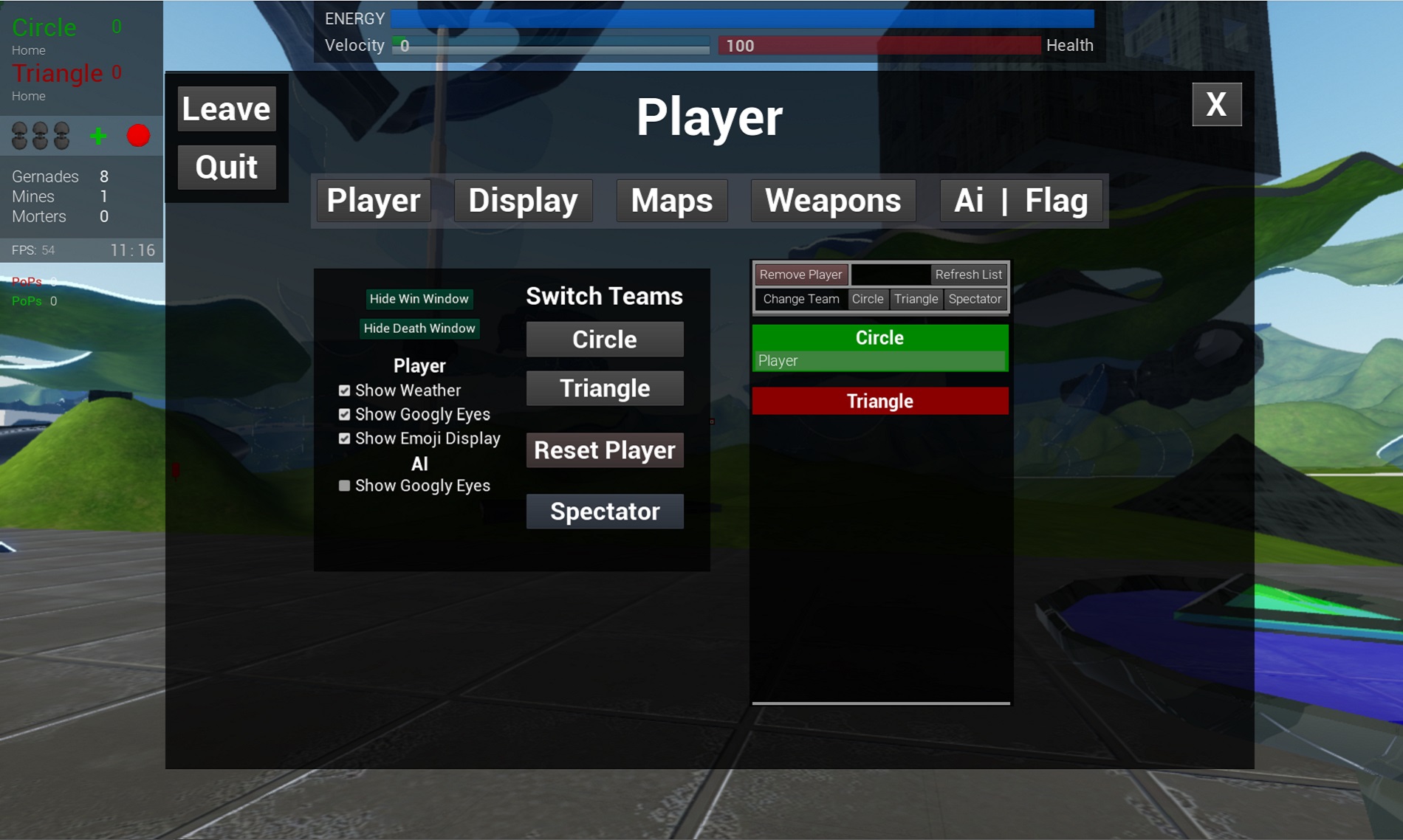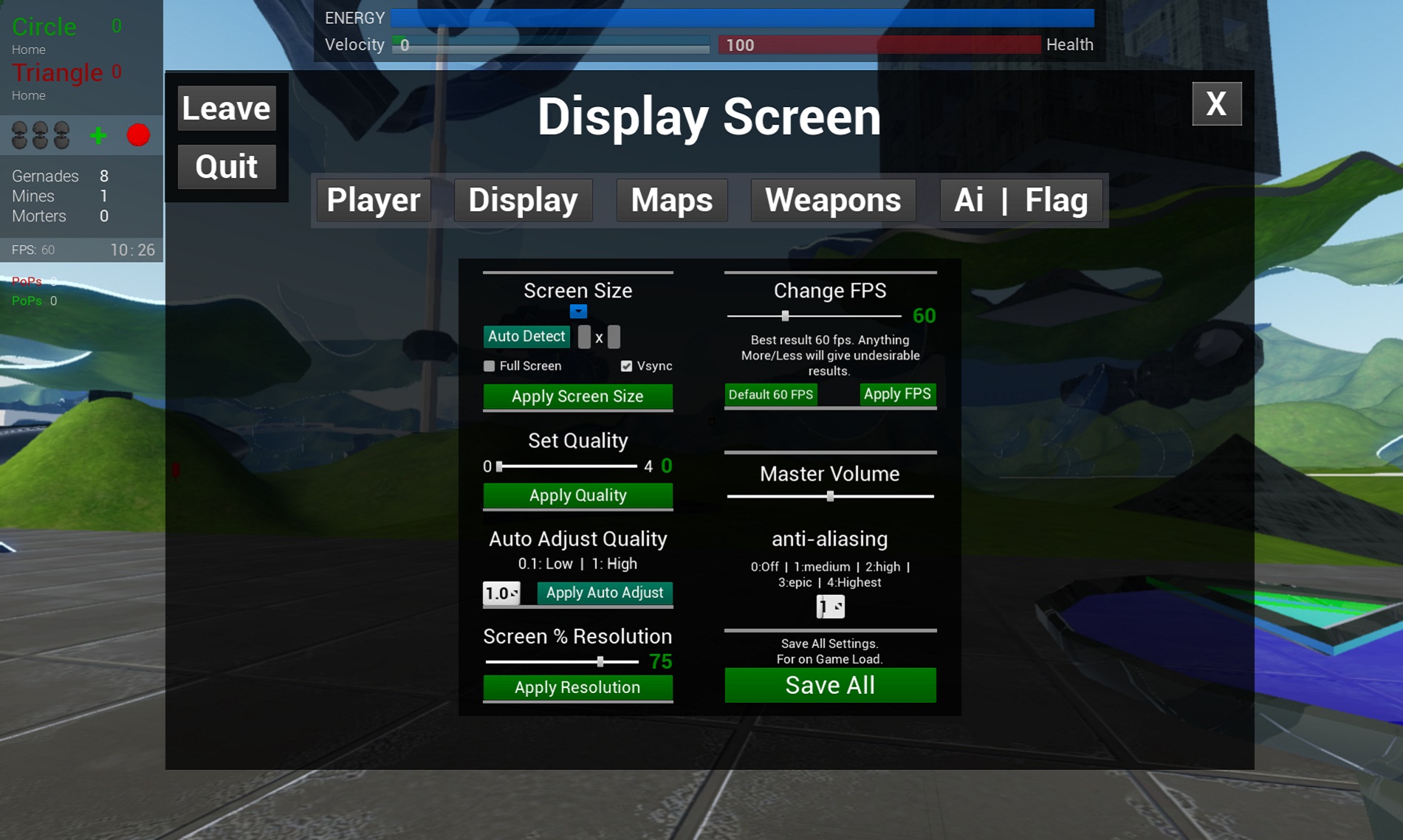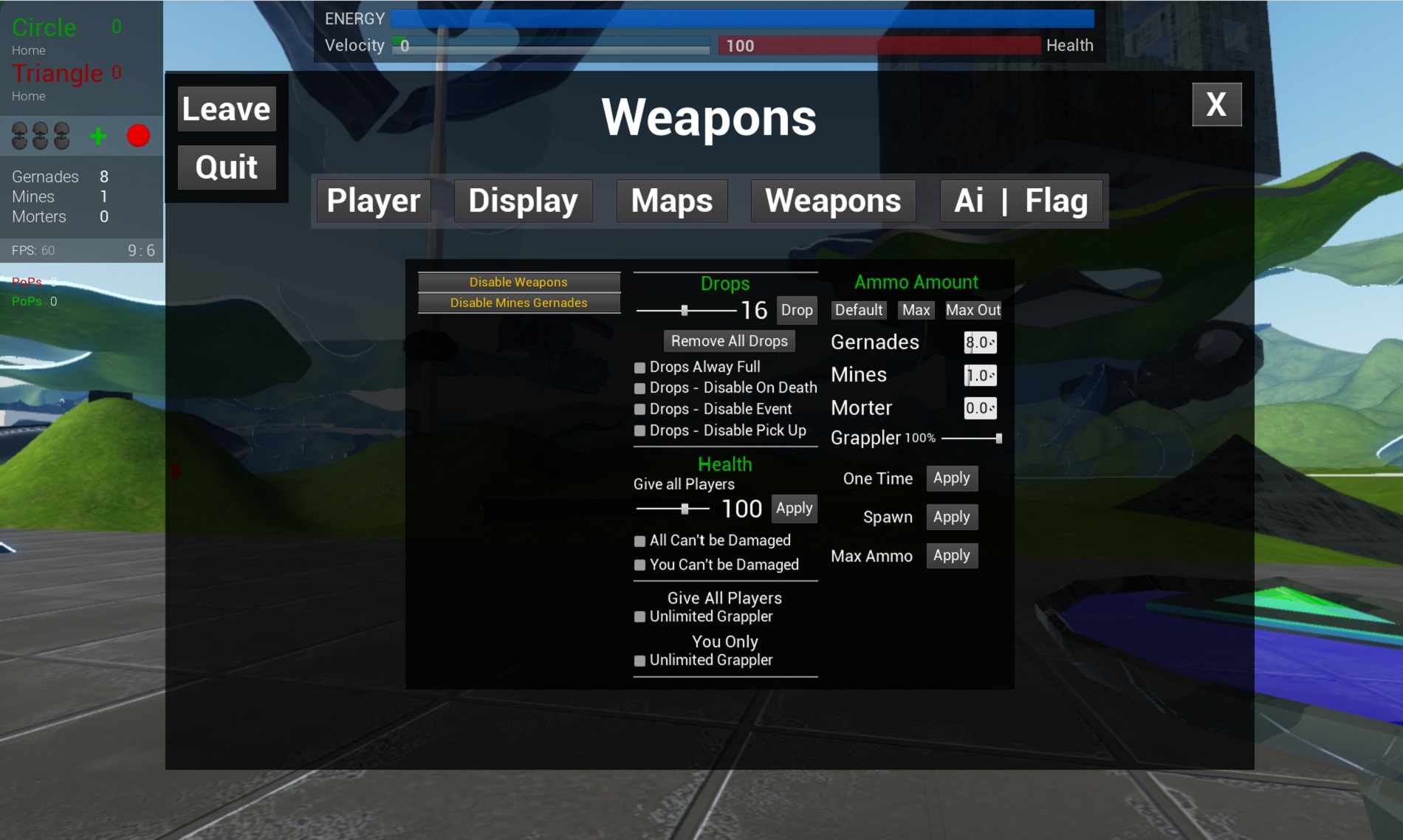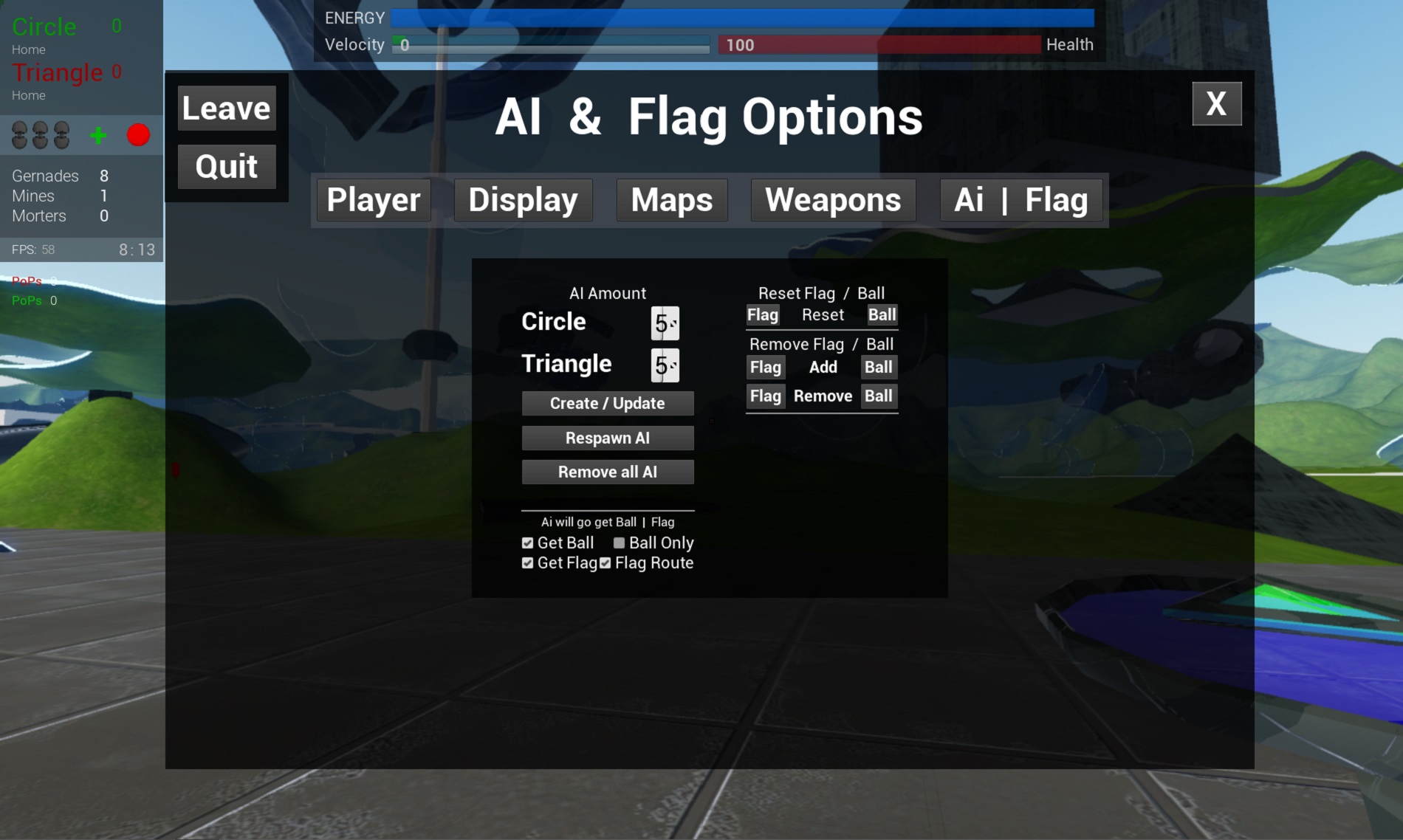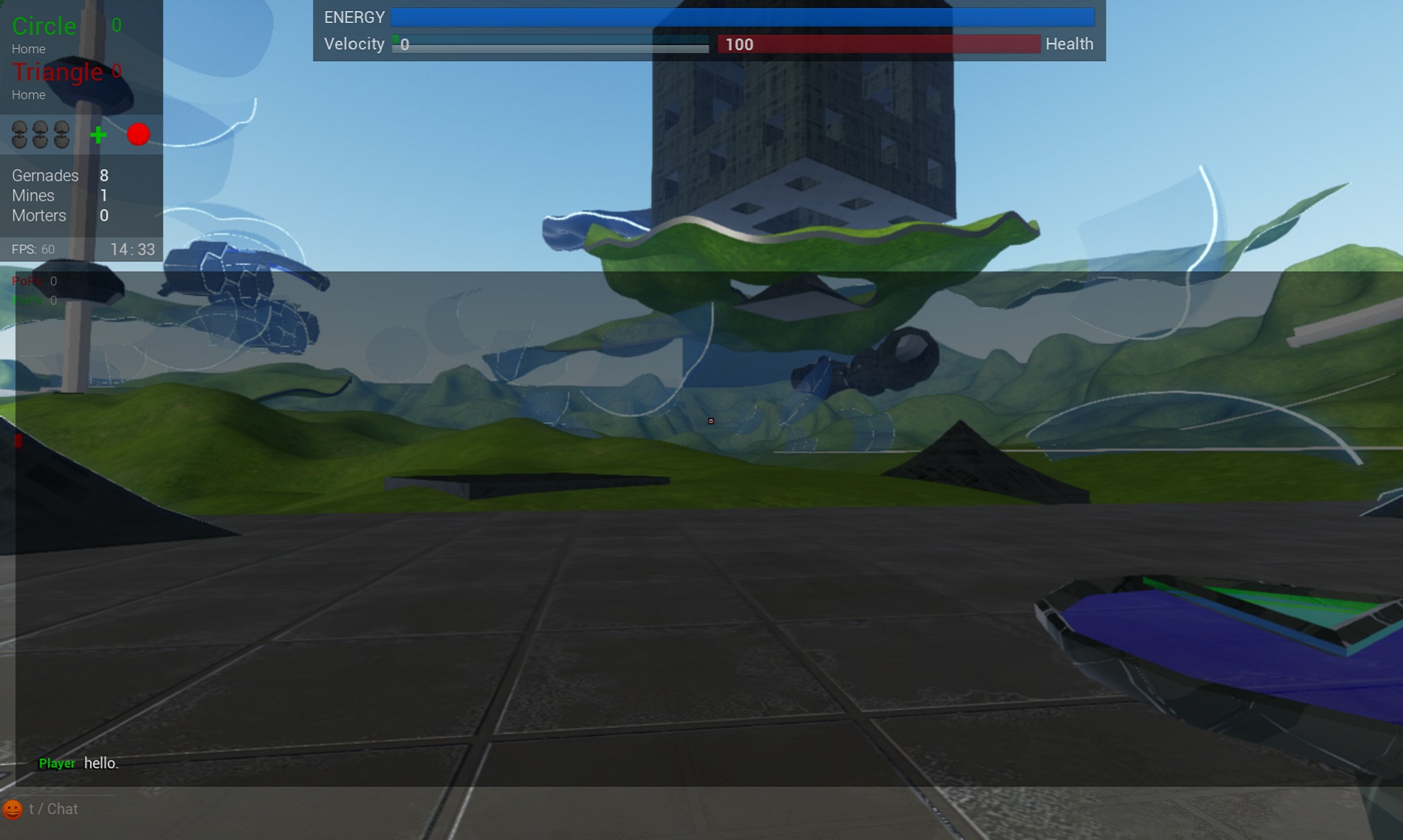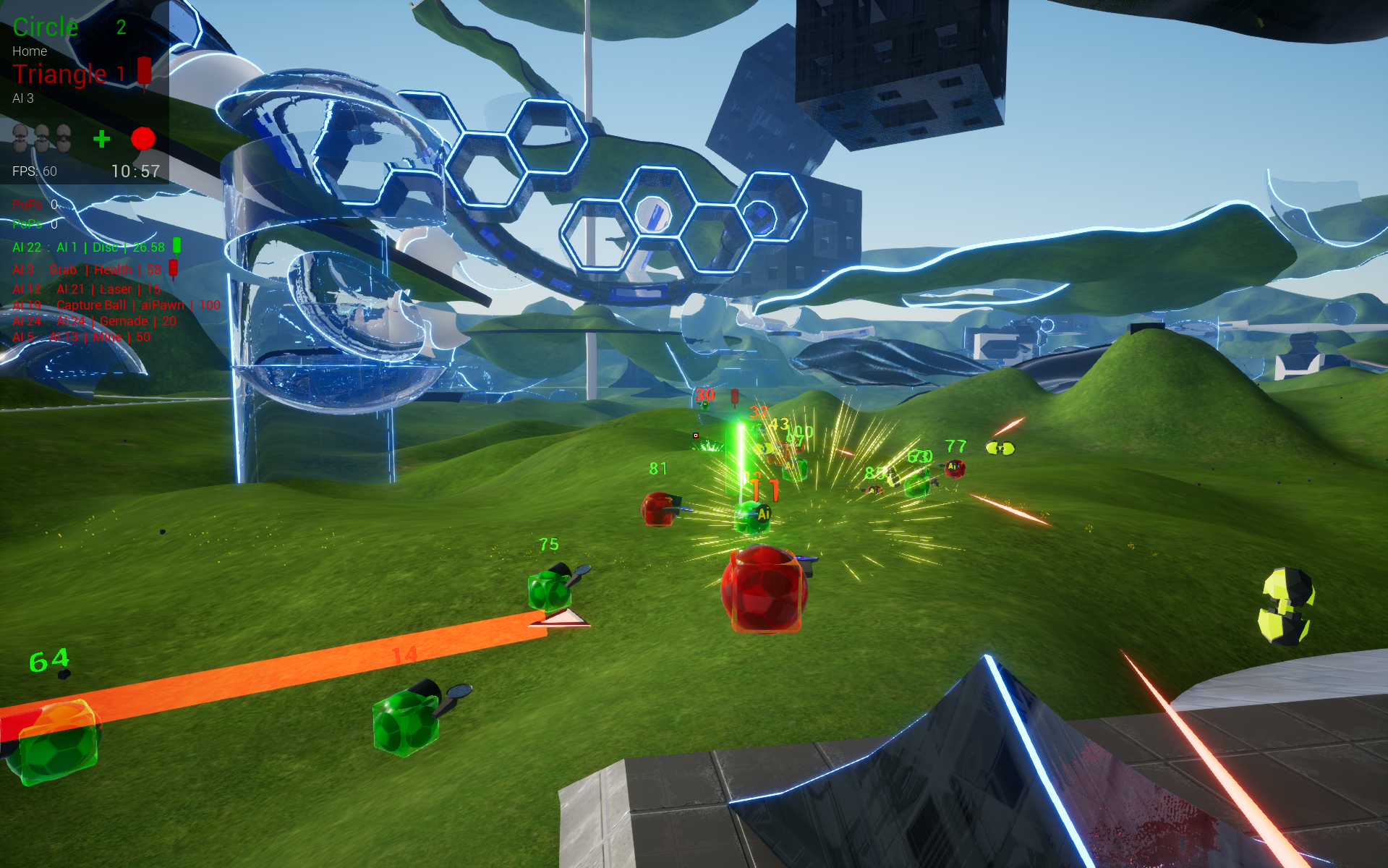
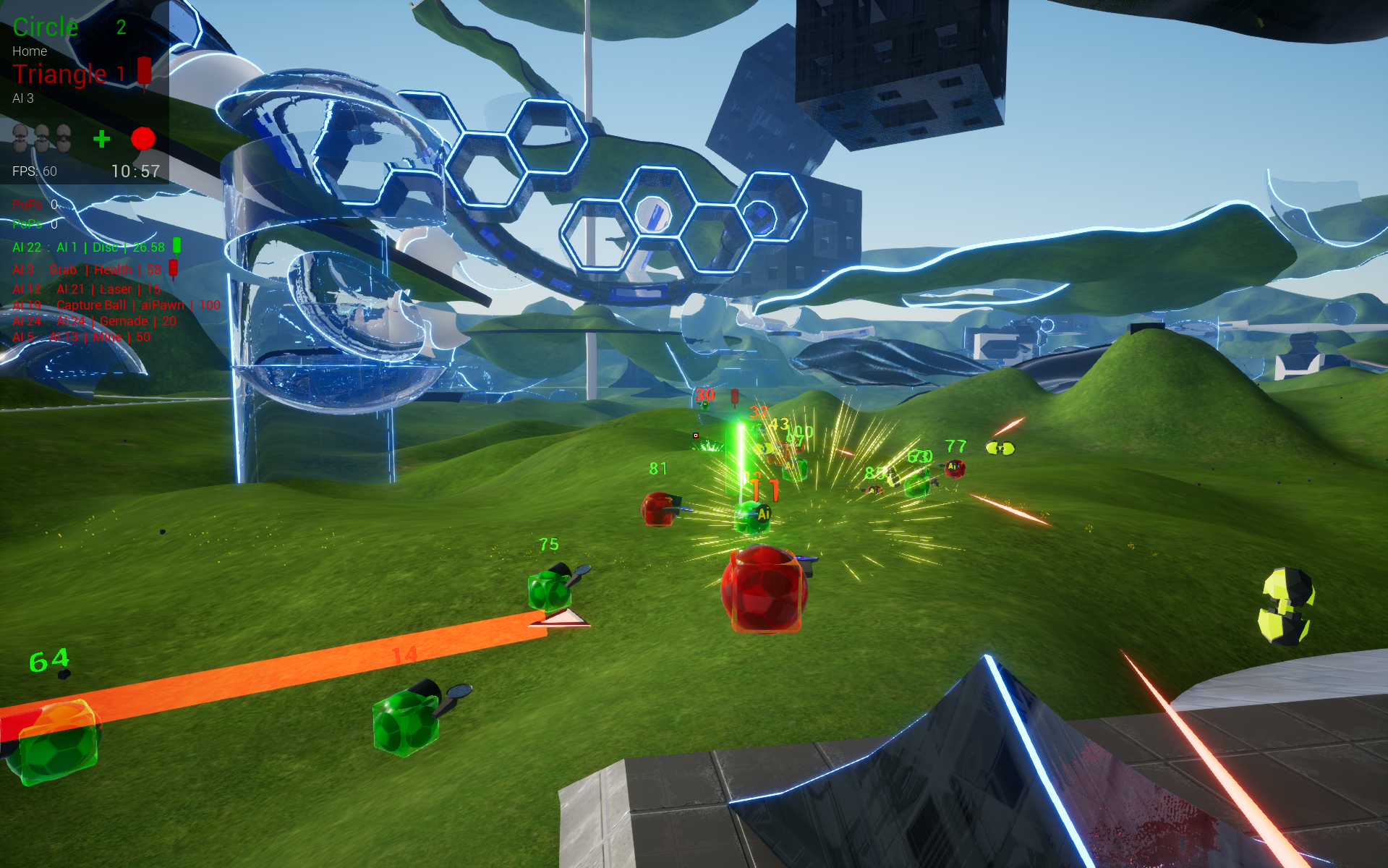
Pawn or BattlePawn is a first person shooter fast-esh pace game similar to Tribes and Mid-Air.
Play online using your Steam account alongside other players.
Single, LAN & Multiplayer.
For now it's free to play/try early access.
Just a few maps for testing.
Hopefully, if all works and people like it, more maps will be coming.
The Movement is not normal. Boost(ctrl) in all directions depending on the movement key you are pressing (w,s,a,d). Using your boost helps more when you are going slow, less when going fast. The faster you go the harder to turn. You can use the grappler to help pull you in a direction.
Energy is not a lot. It goes down fast and back up slower. You can use the impulse to help you get going in the direction you are looking.
Impulse is Holding down (W , SpaceBar , Right Mouse Button) will use energy up fast but will pick some speed up a little.
No skiing, kinda. You can press the spacebar down, it will turn the character's physics friction to an ice ball, so you slip/slide around. So it has no grip, Among some other numbers that change. The faster you go the less you have to press the spacebar down. Skiing is just hitting the ground better than you would have otherwise.
Grappler will pull you towards it or pull the flag & ball to you. Use it to micromanage your movement as you go along. Press (ctrl) to disconnect. will auto disconnect if your speed goes above 8000 velocity.
Grappler Has a usage bar once it drops below 10% you have to wait for it to go back above 10% to use it again. The faster you go the faster the bar goes down.
Spacebar will also jump. You can press the spacebar down over and over going up a hill and it will help you pick up speed. Spacebar and energy(middle mouse button) will jump slightly high. If you look up then jump then use your energy and then use your boost, you will jump even higher. The more energy you use the higher you will go.
The Higher you go and the arc is short, air resistance will slow you down and it is harder to change your direction without using the grappler.
Hitting the ground or something (skiing) in the direction you want to go will help you keep your speed more so than just staying in the air.
Hover/Brakes(shift) helps you slow down and hover in the air. Uses energy.
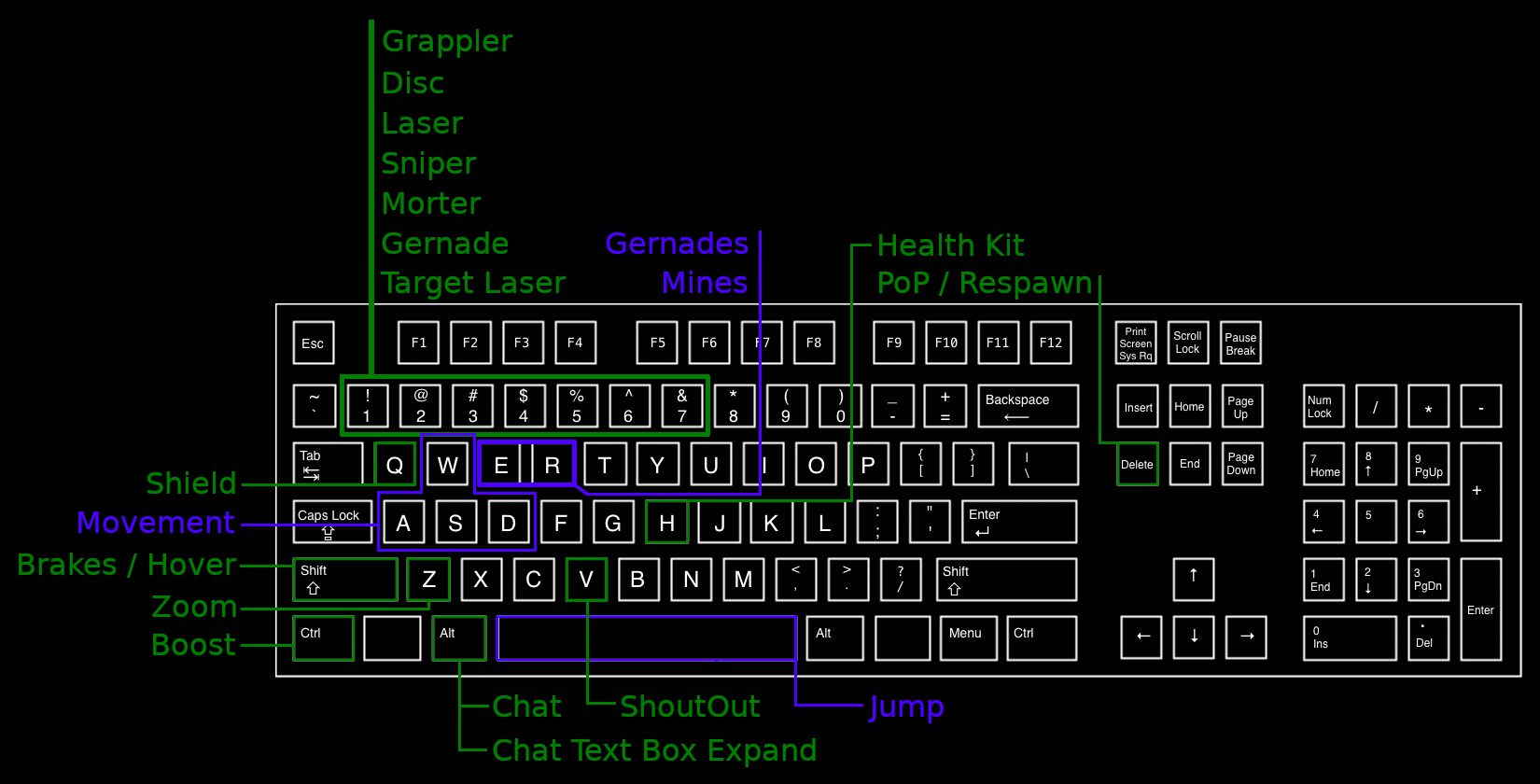
For now, No Custom Key Binding.
1-7 Keys will switch to that weapon.
W,S,A,D is for movment. Movement is slow you will need to use the boost key to get going.
Ctrl Boosts your charactor in the direction you are looking. You can also boost in a direction by holding the S,A,D Key down then press Ctl Key.
Ctrl is also your secondary weapon for Disc & Chain. The Morter & Gernade will help them shot further away. hold down Ctrl while you fire.
Shift will brake/hover your charactor.
Space Bar is jump & Skiing.
Z Key is for zoom.
E is Mine.
R is Gernade.
Alt Left Key is to bring up Chat.
Alt Left Key is to expand the chat box, when chat is open.
H Key use health pack.
Delete Key is for Respawning your charactor.
Mouse Right Btn is use energy.
Mouse Left Btn is for firing your weapon
Mouse Middle Btn is to use your Health Pack. If you have one. Also H Key
Mouse Scroll wheel switch through your weapons.
Specrator Mode:
W,S,A,D is for movment.
Mouse Scroll wheel speeds up movement. To help get around the map faster.
Ctrl Key is move faster. Hold key down.
Shift Key slows down. Hold key down.
- More Controls will come later.
Admin Assistant Controls
None, for now.
Admin is whoever is hosting the game.
also no Voting system yet.

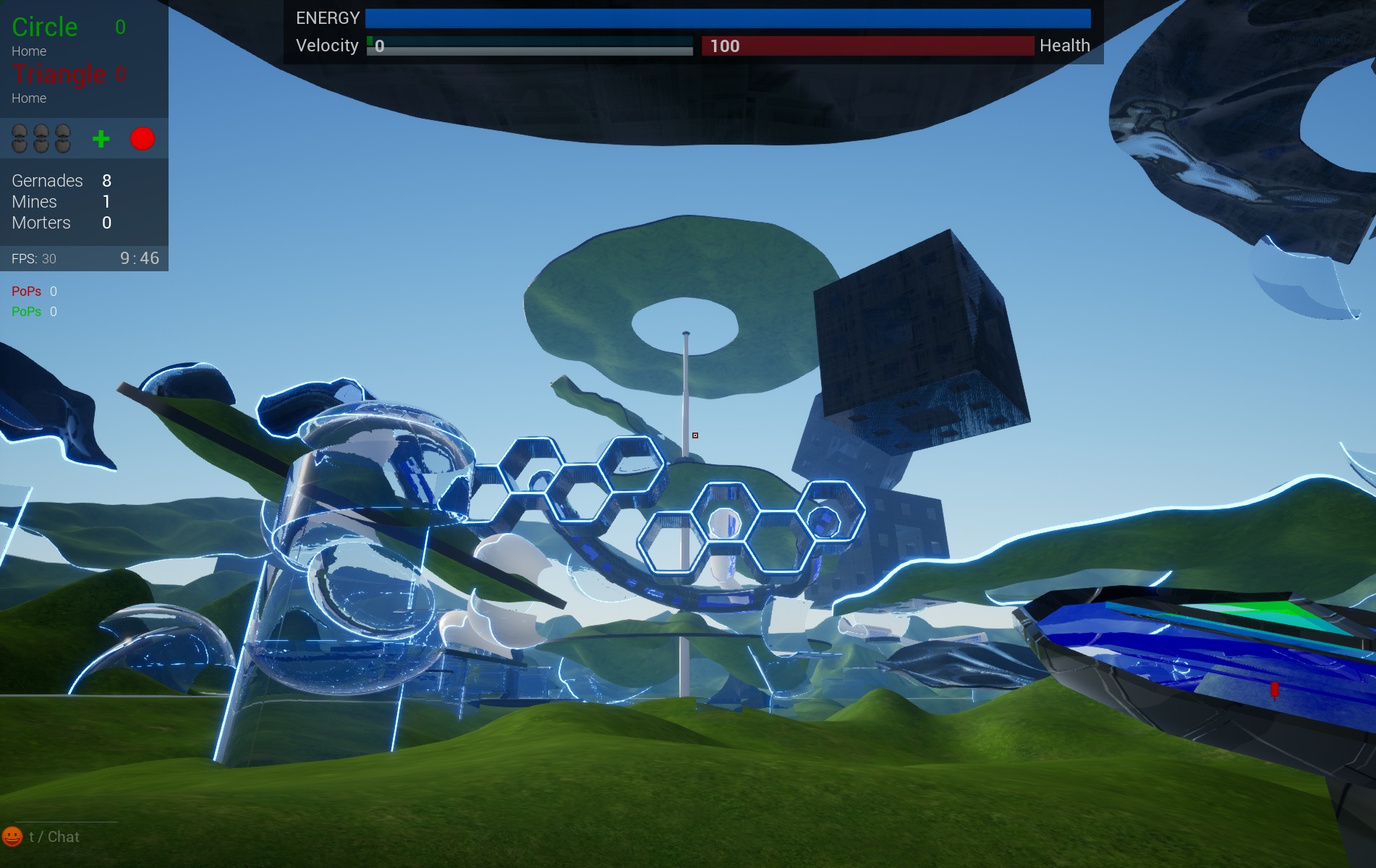

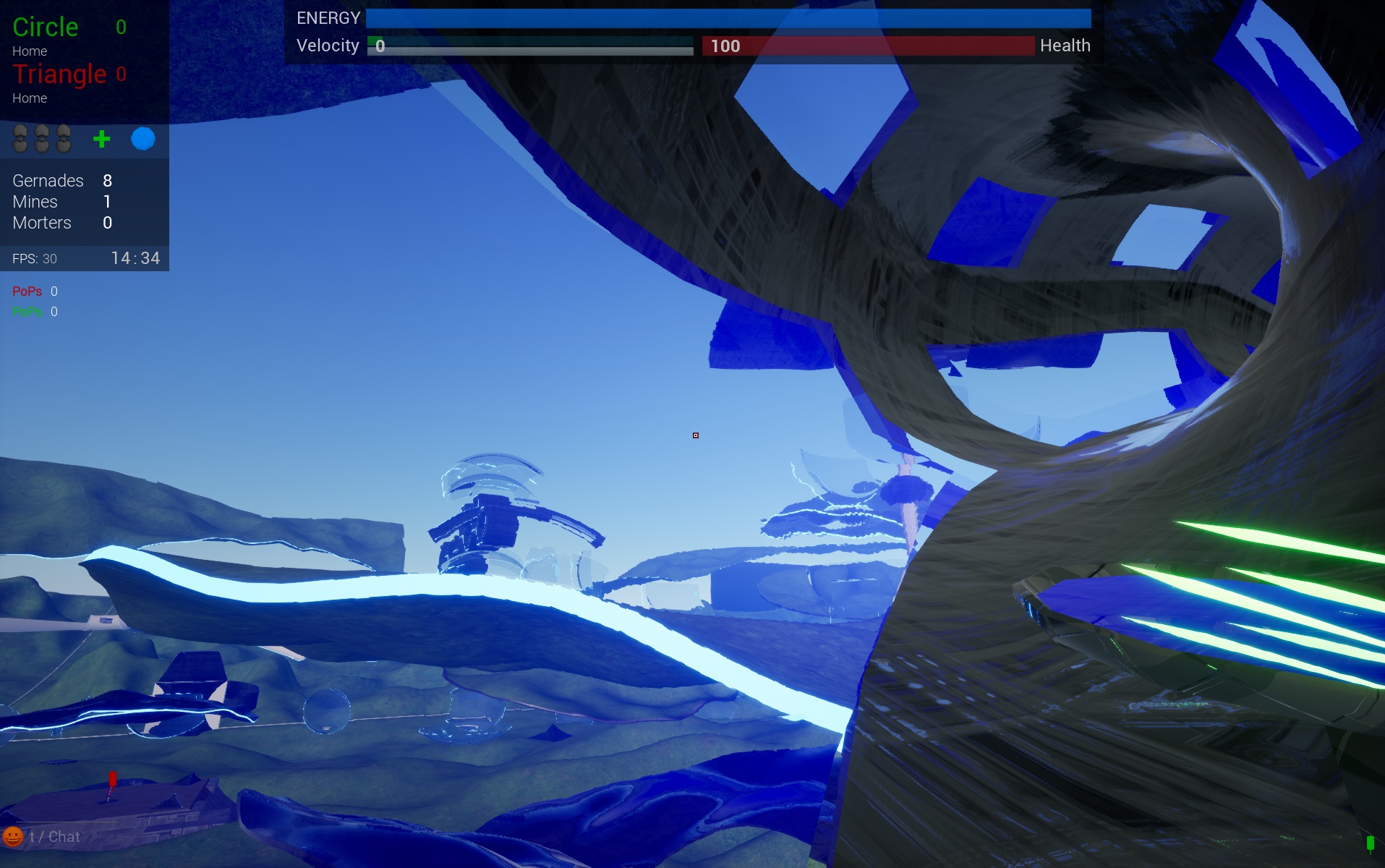
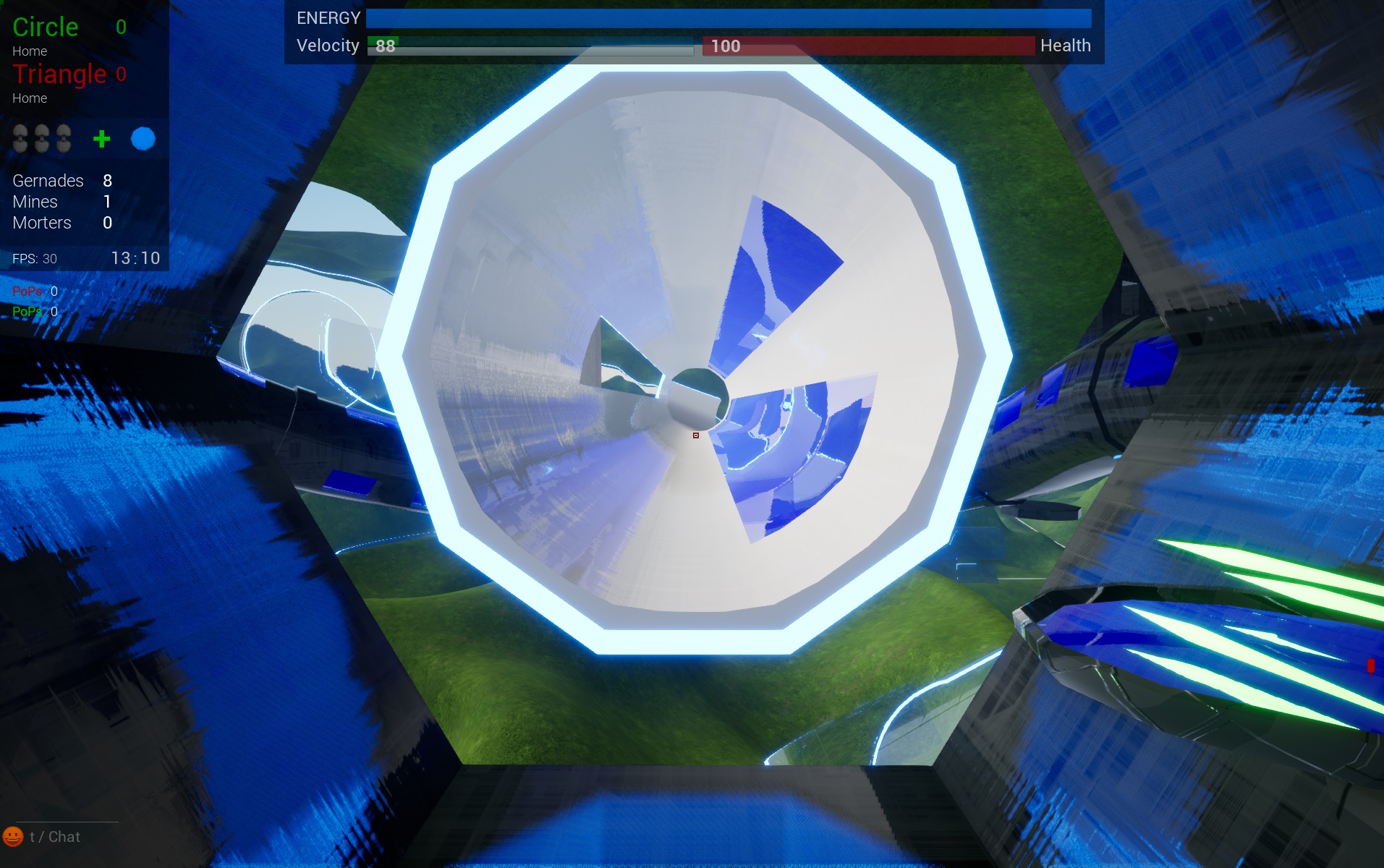
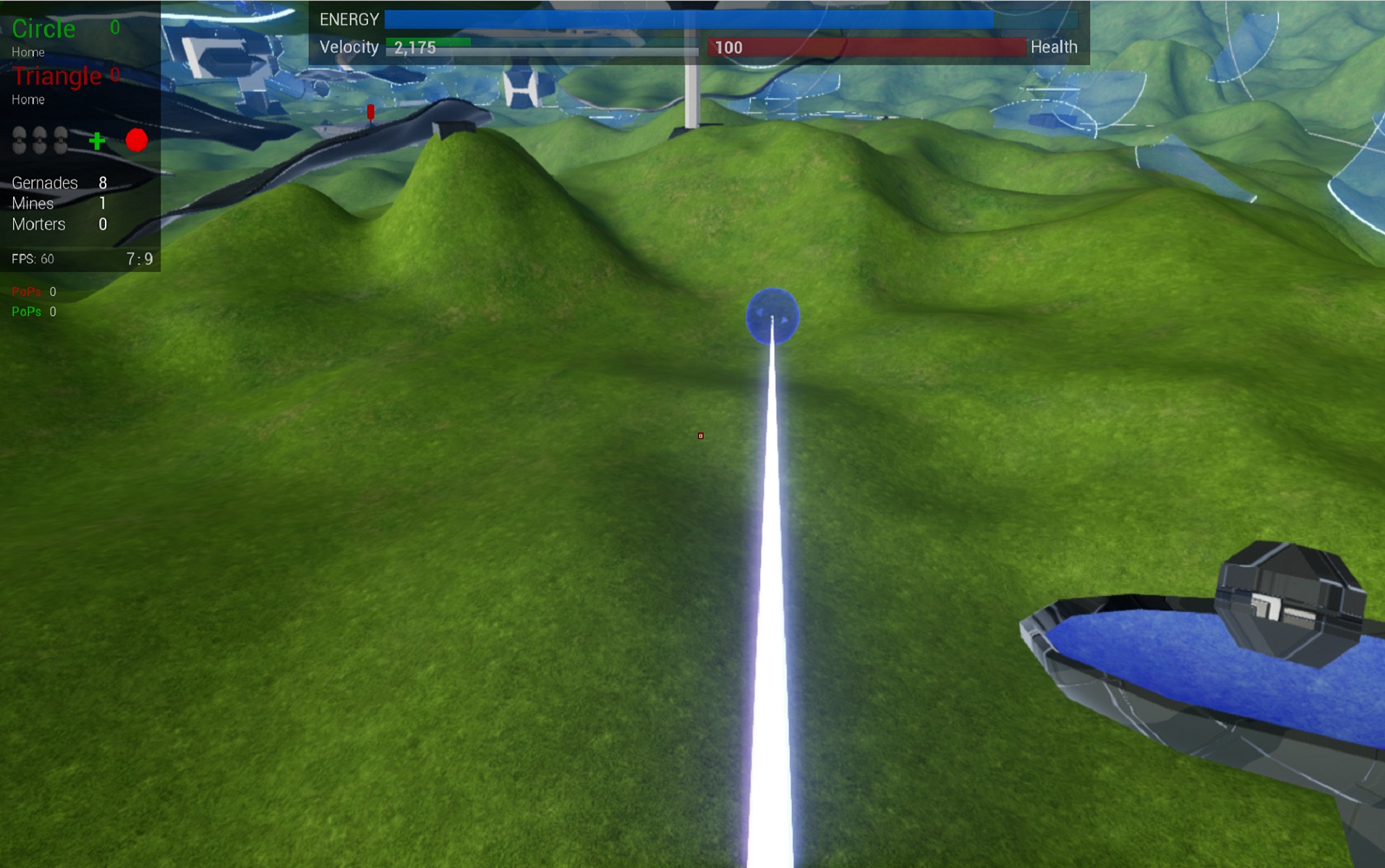
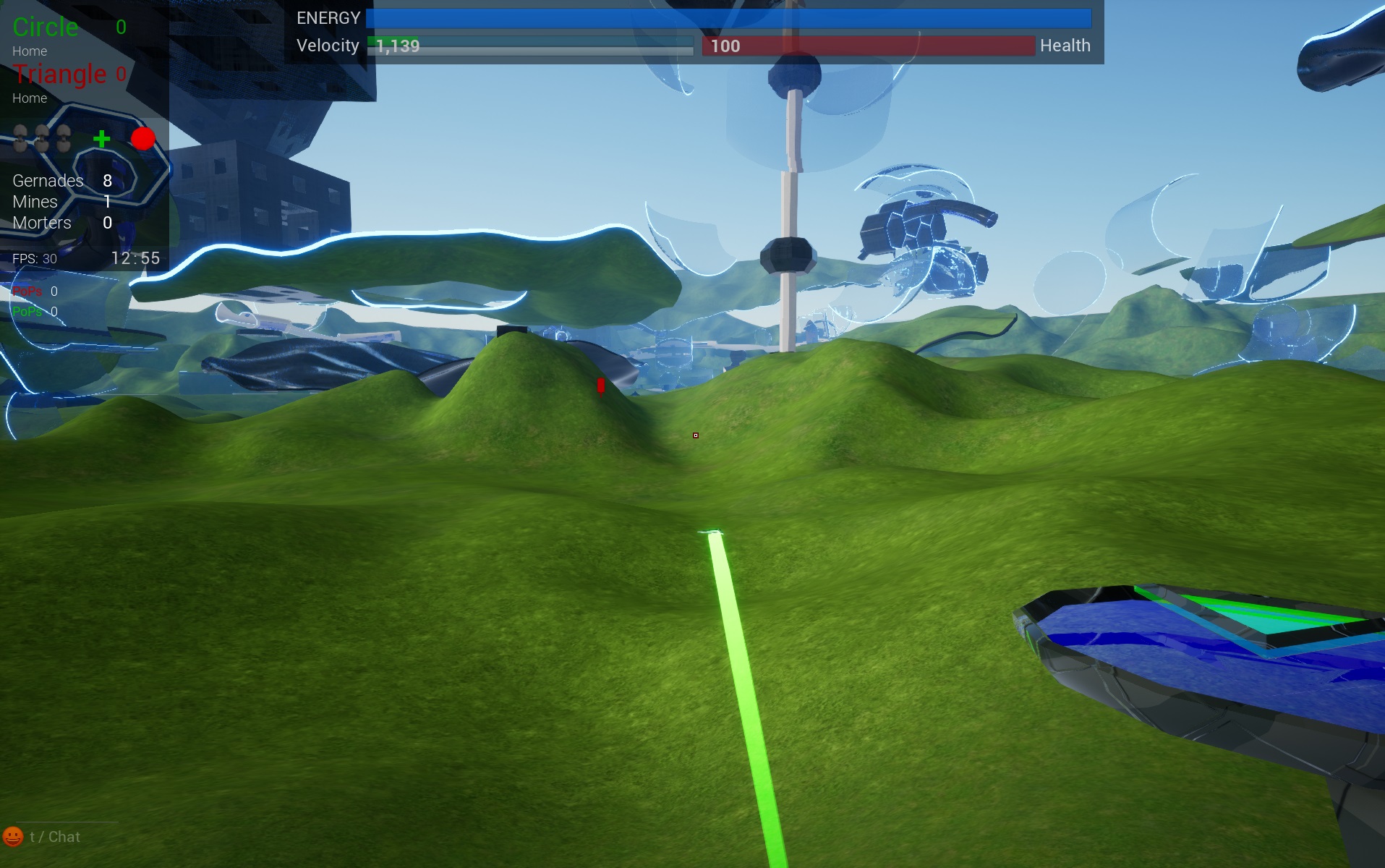
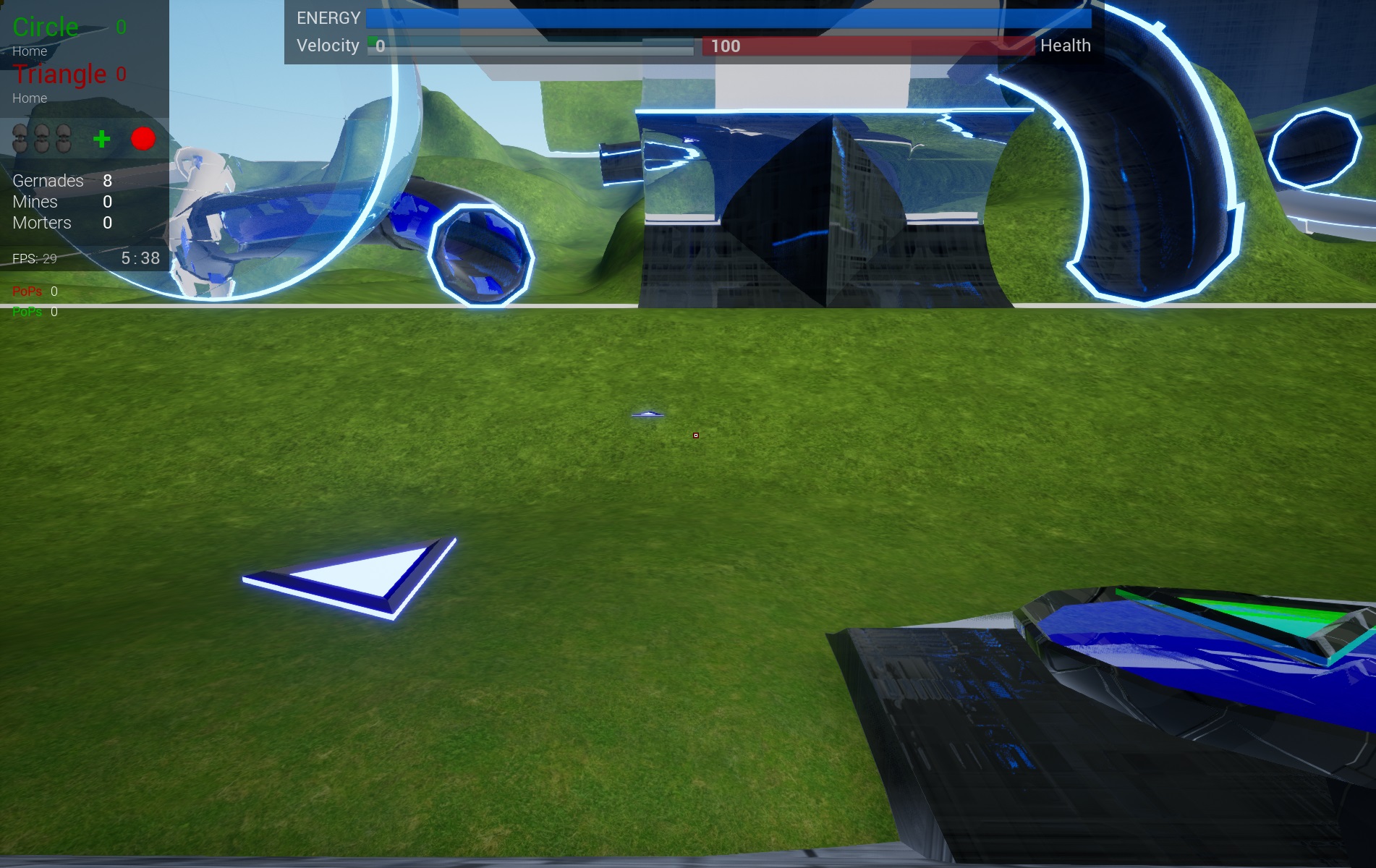
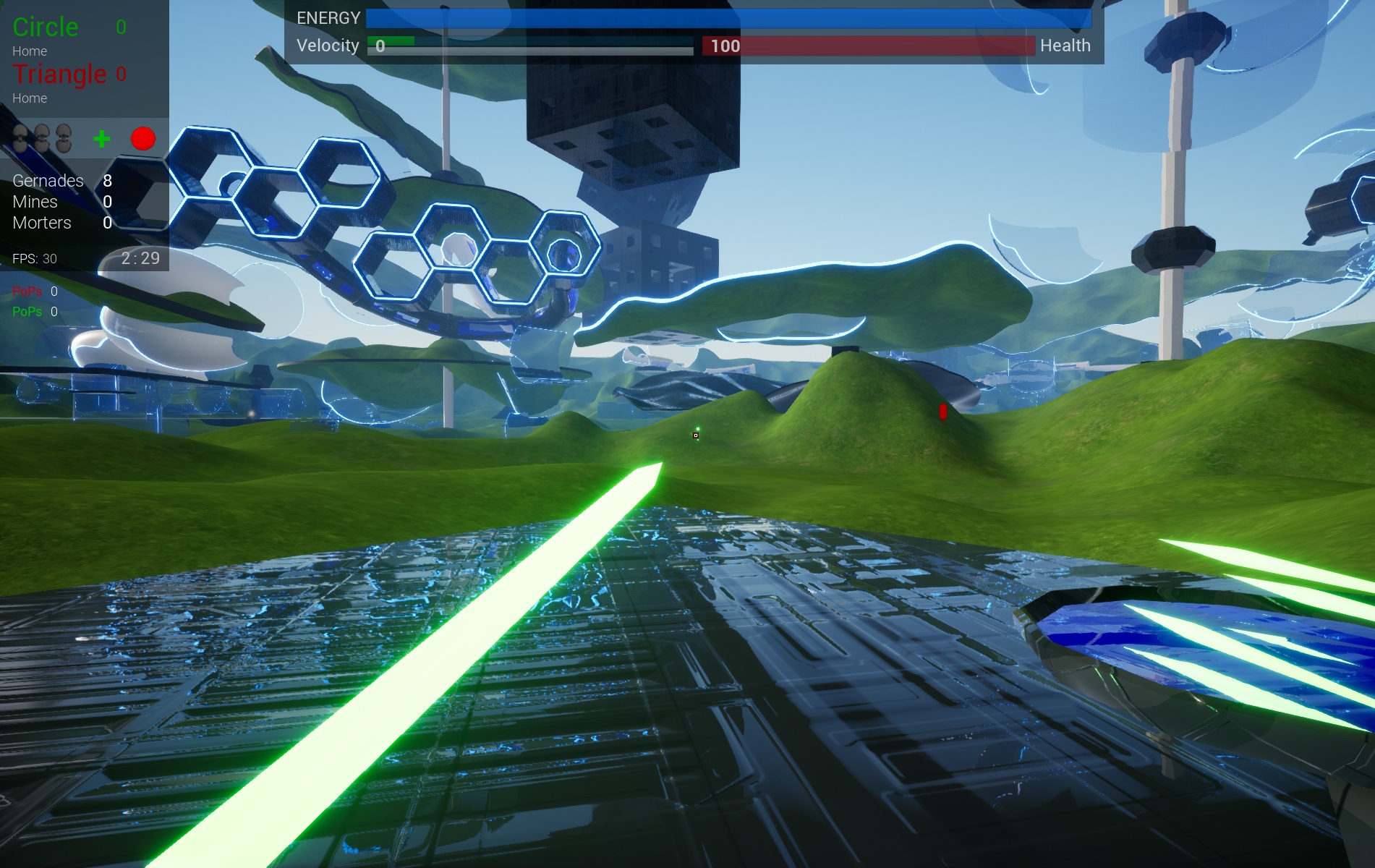

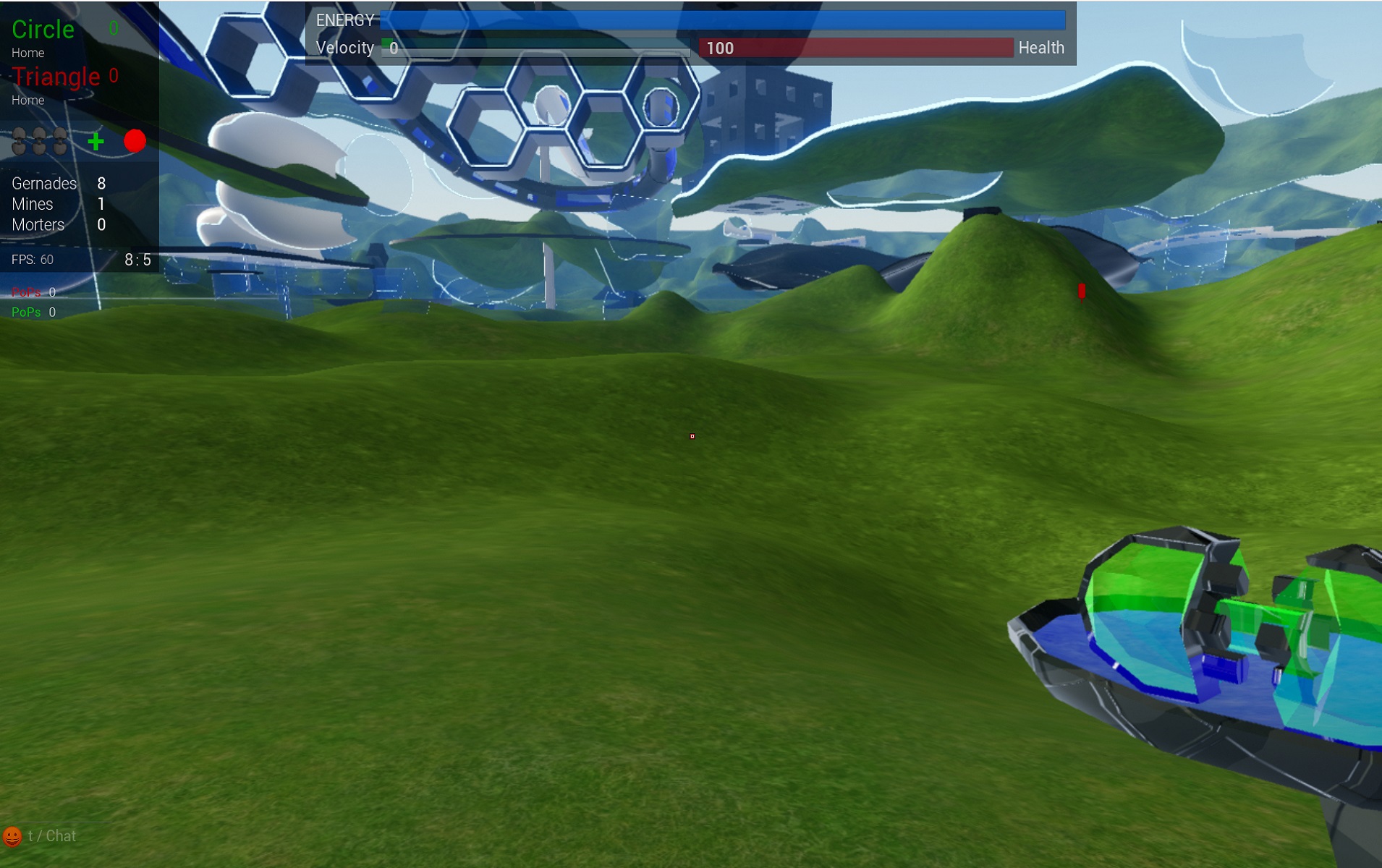
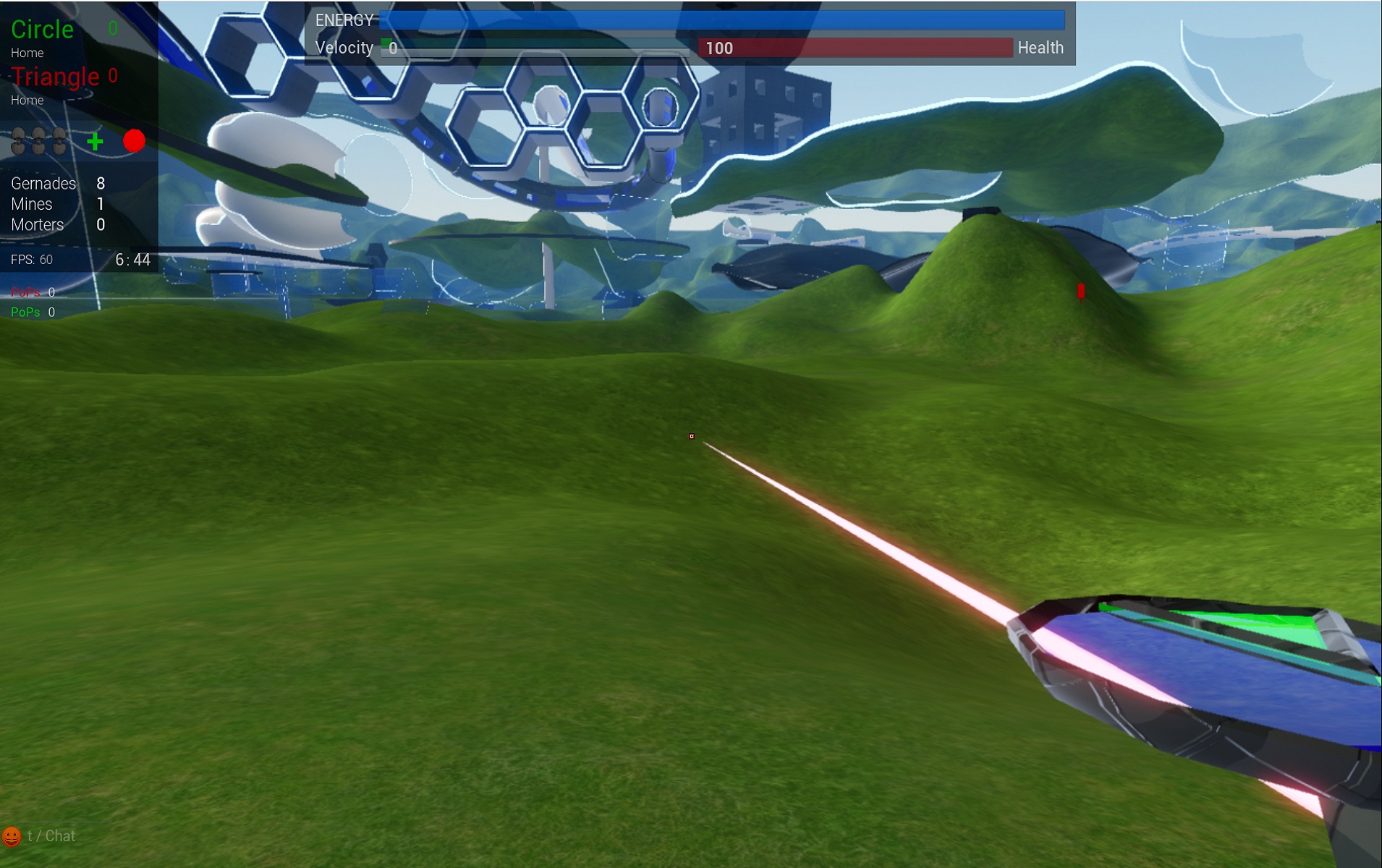
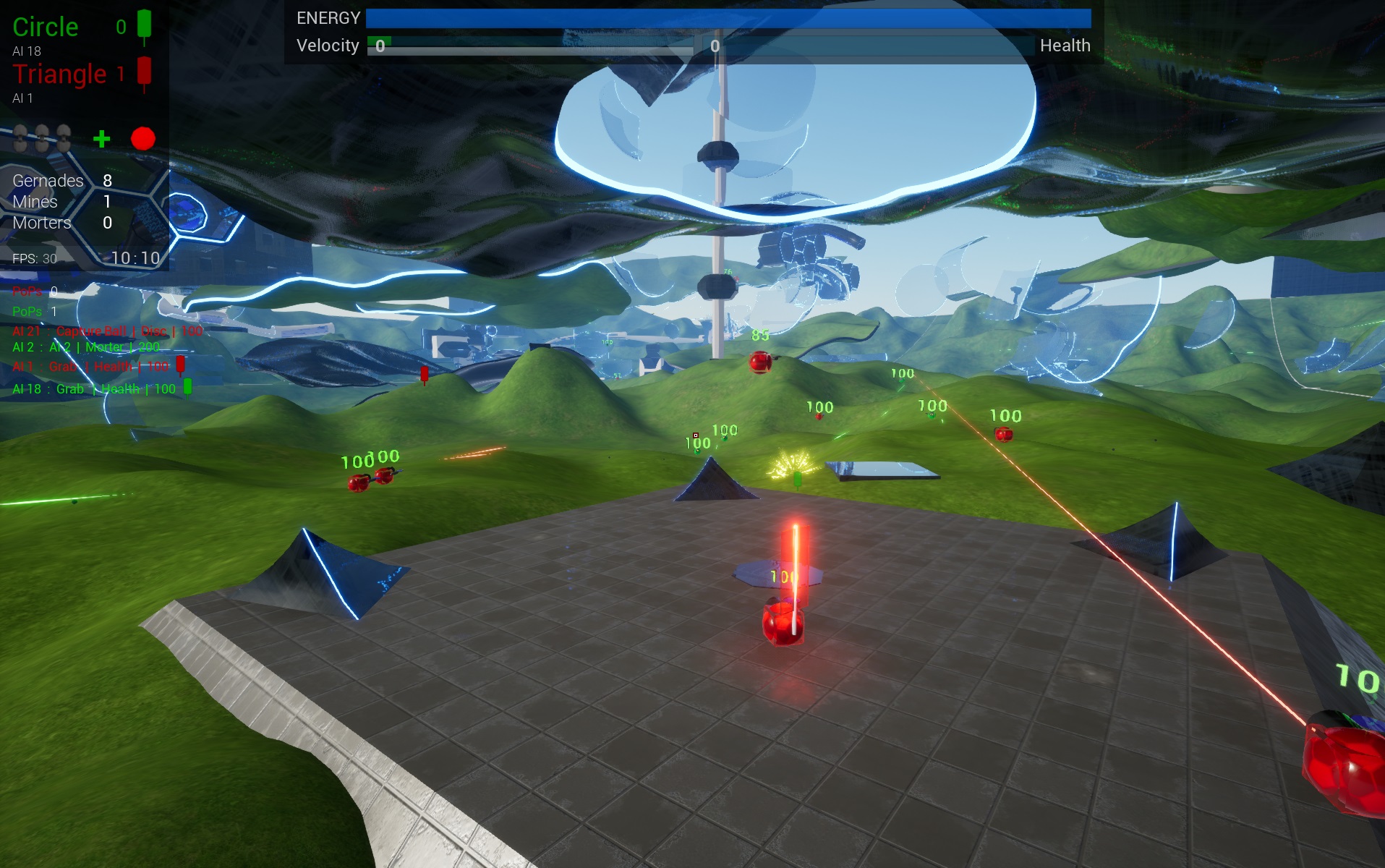
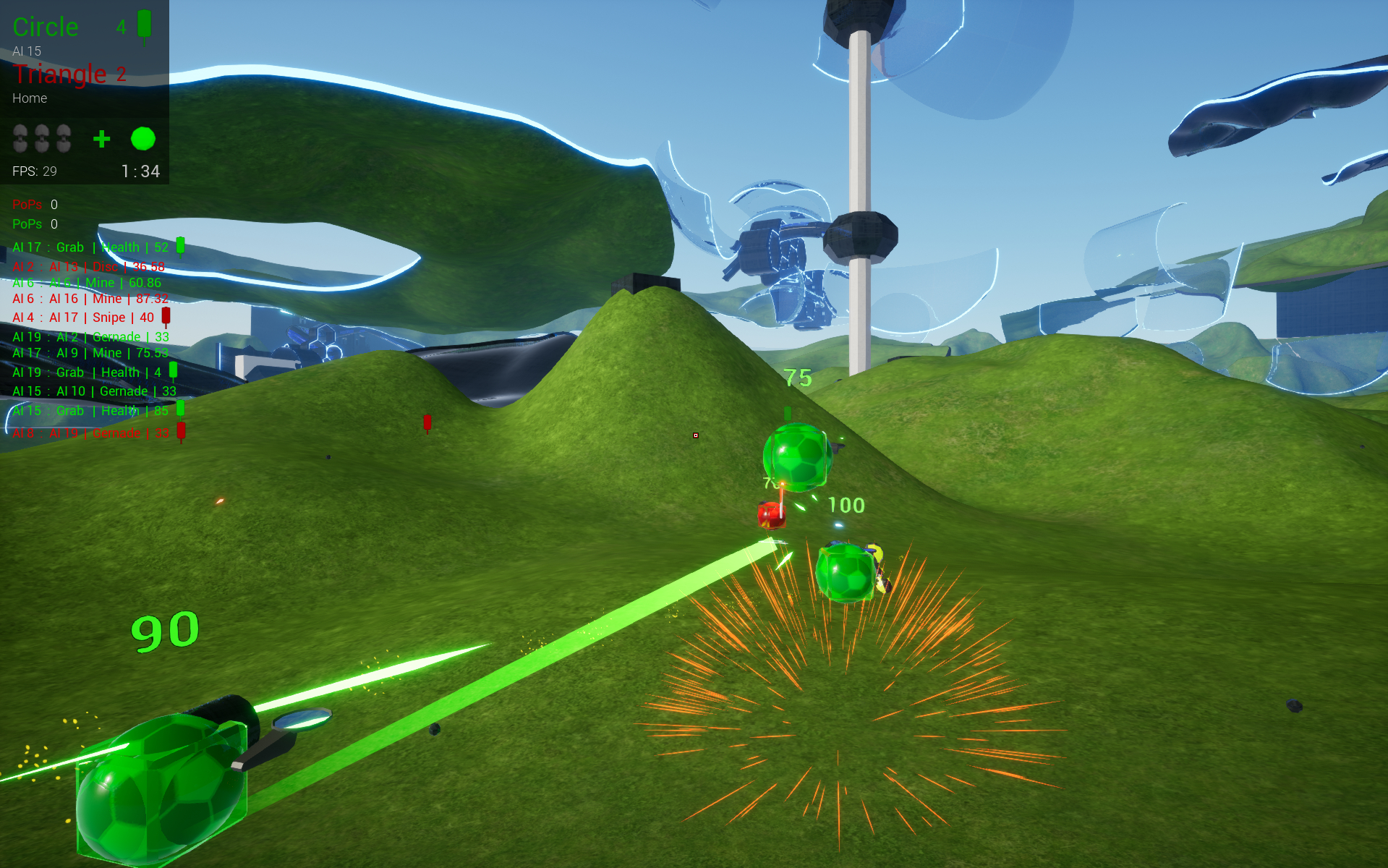
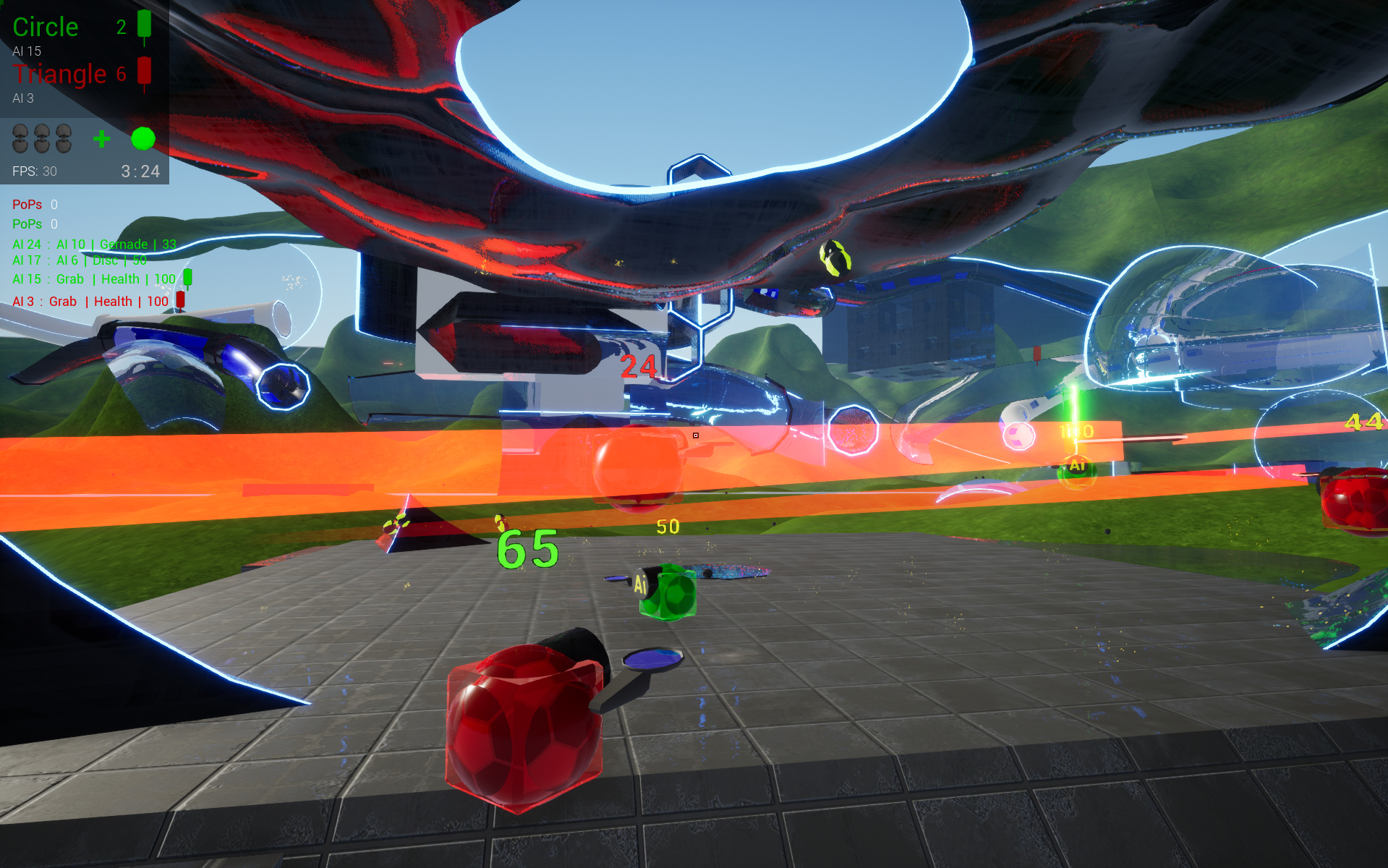
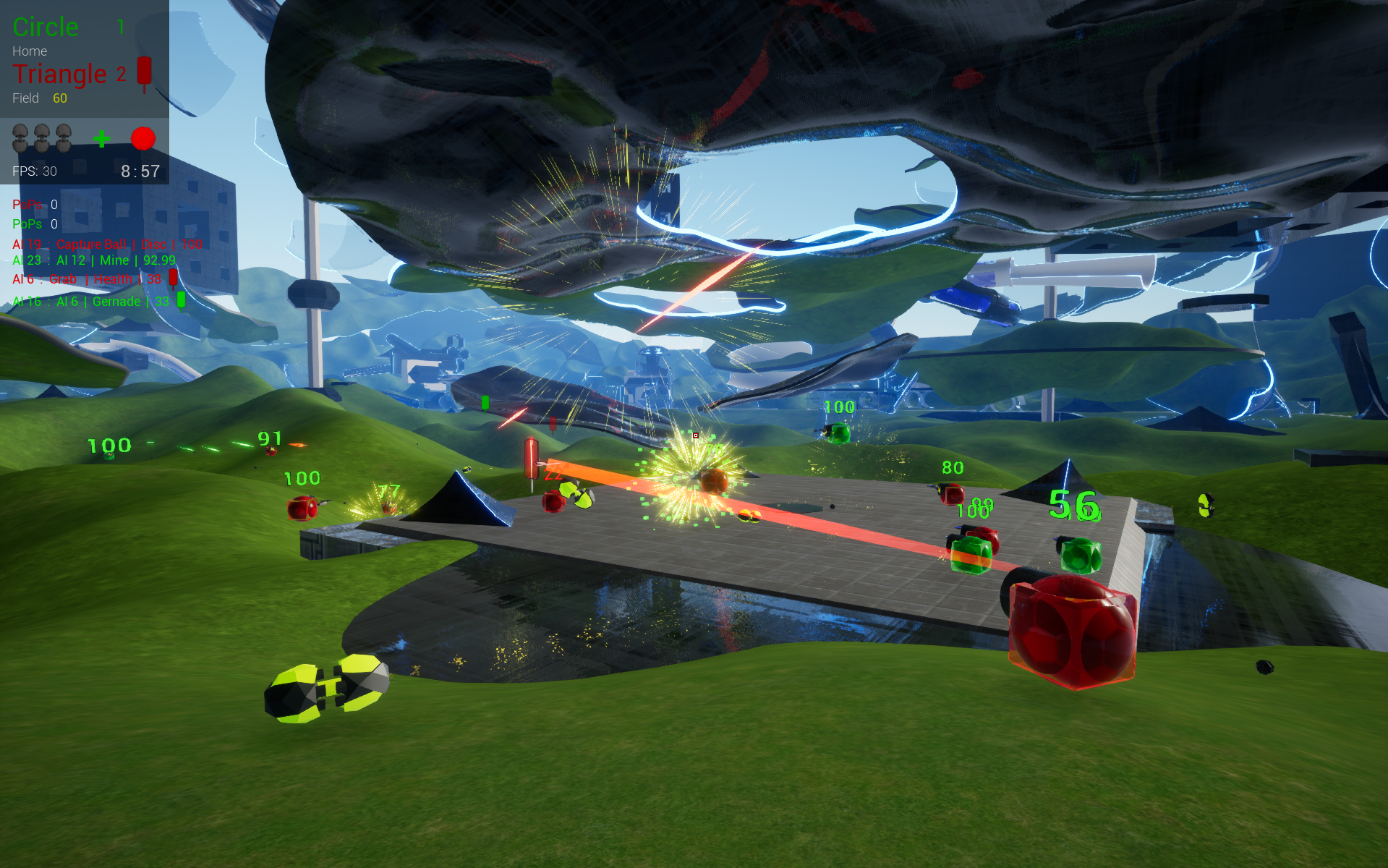



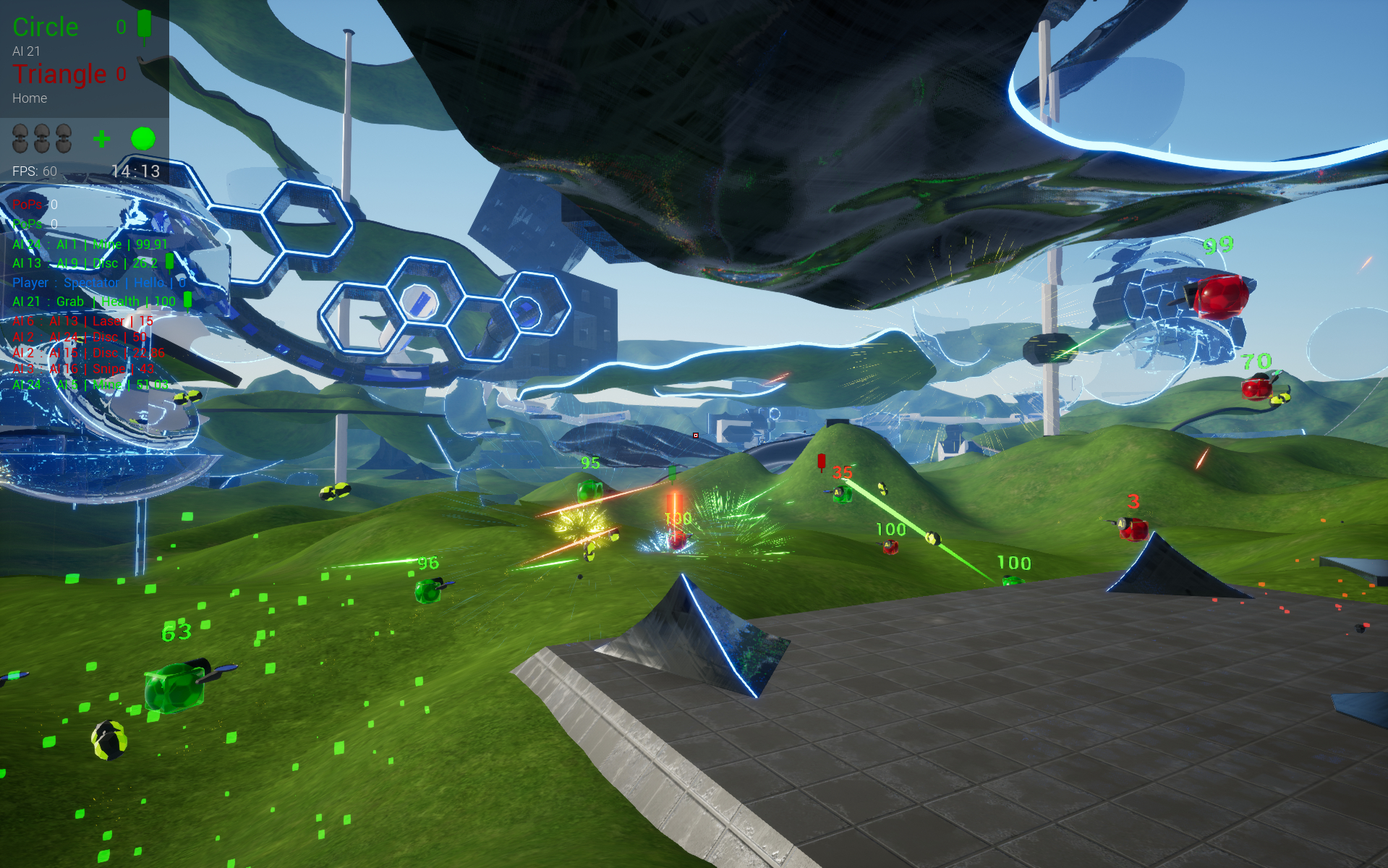
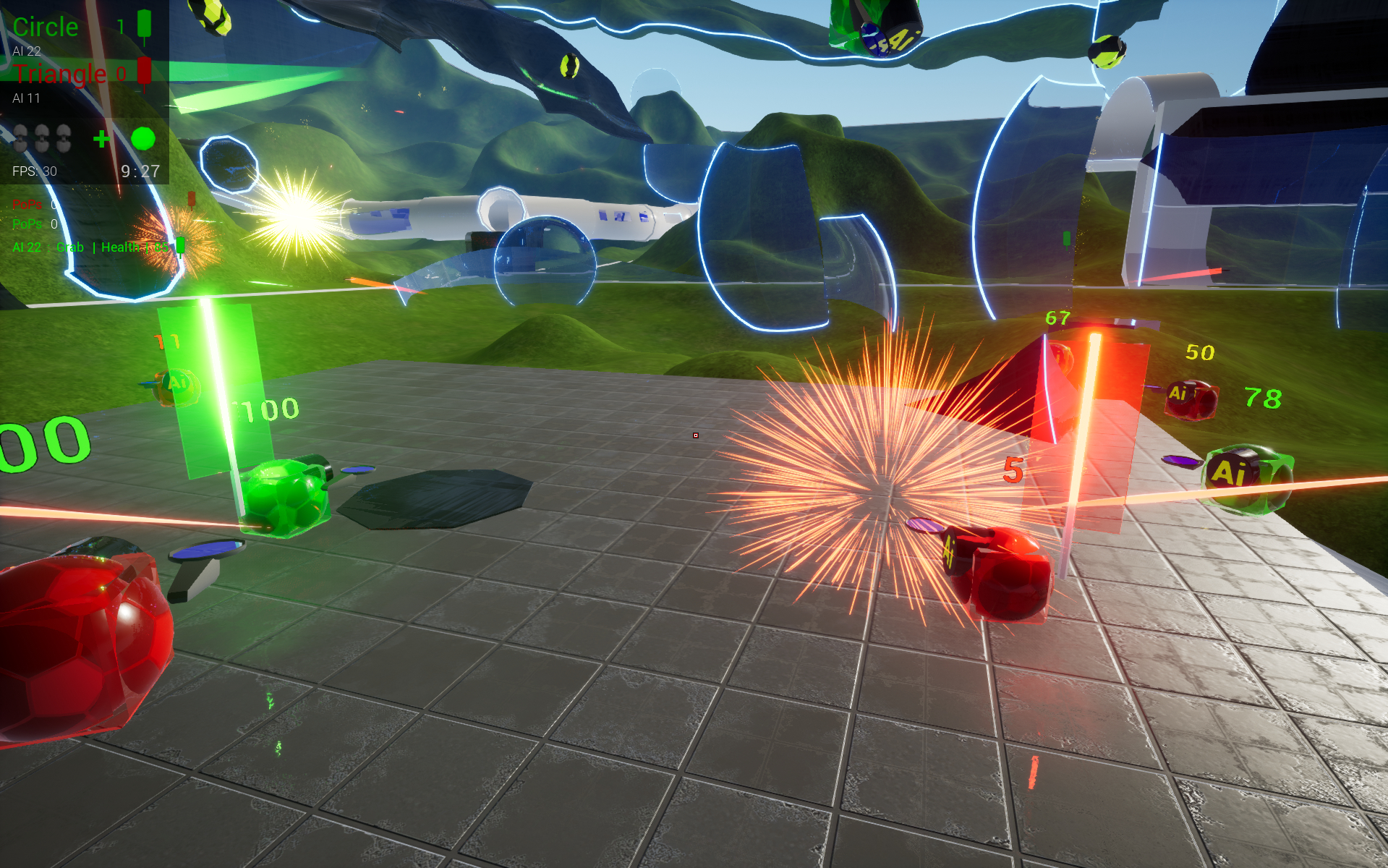
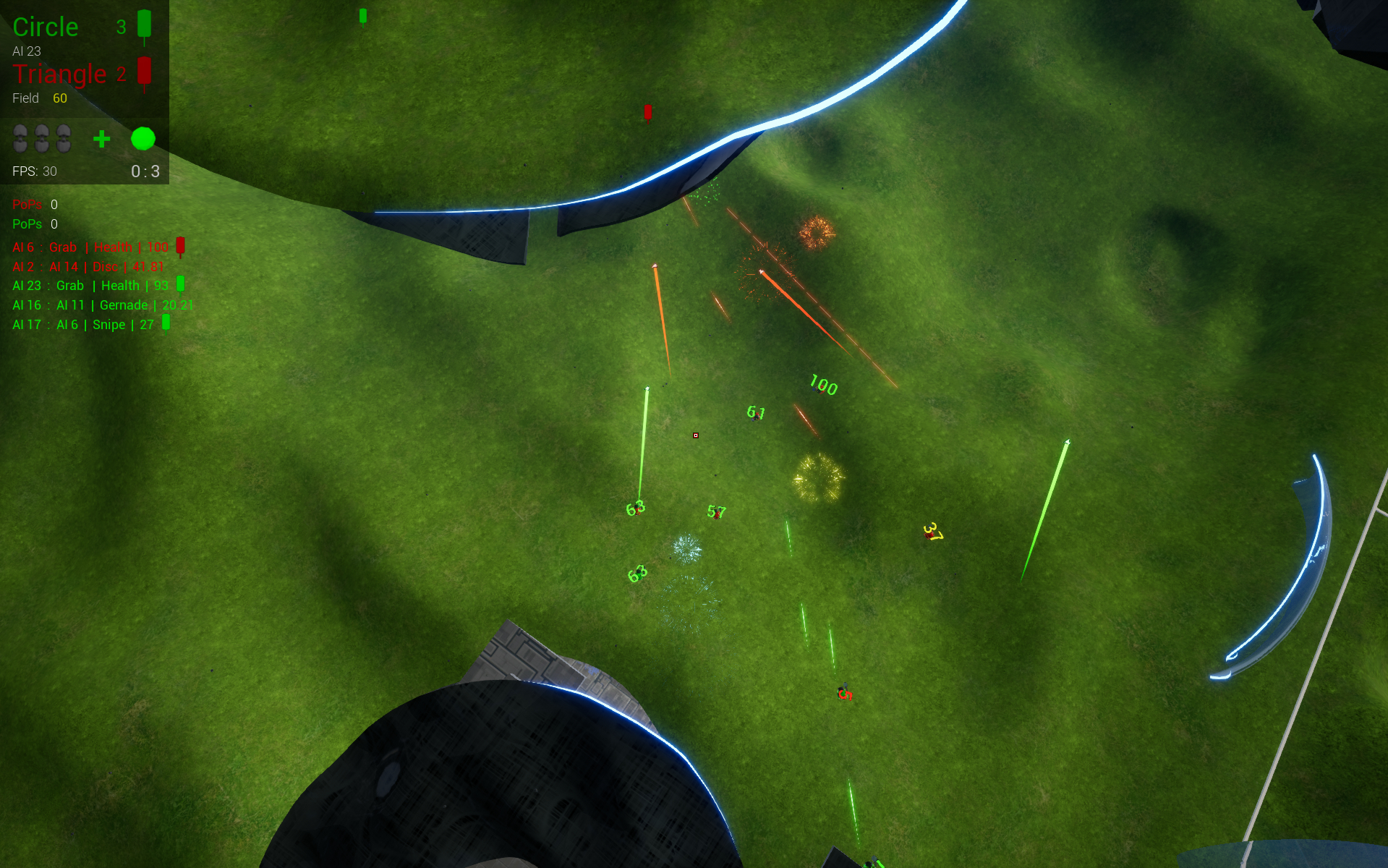

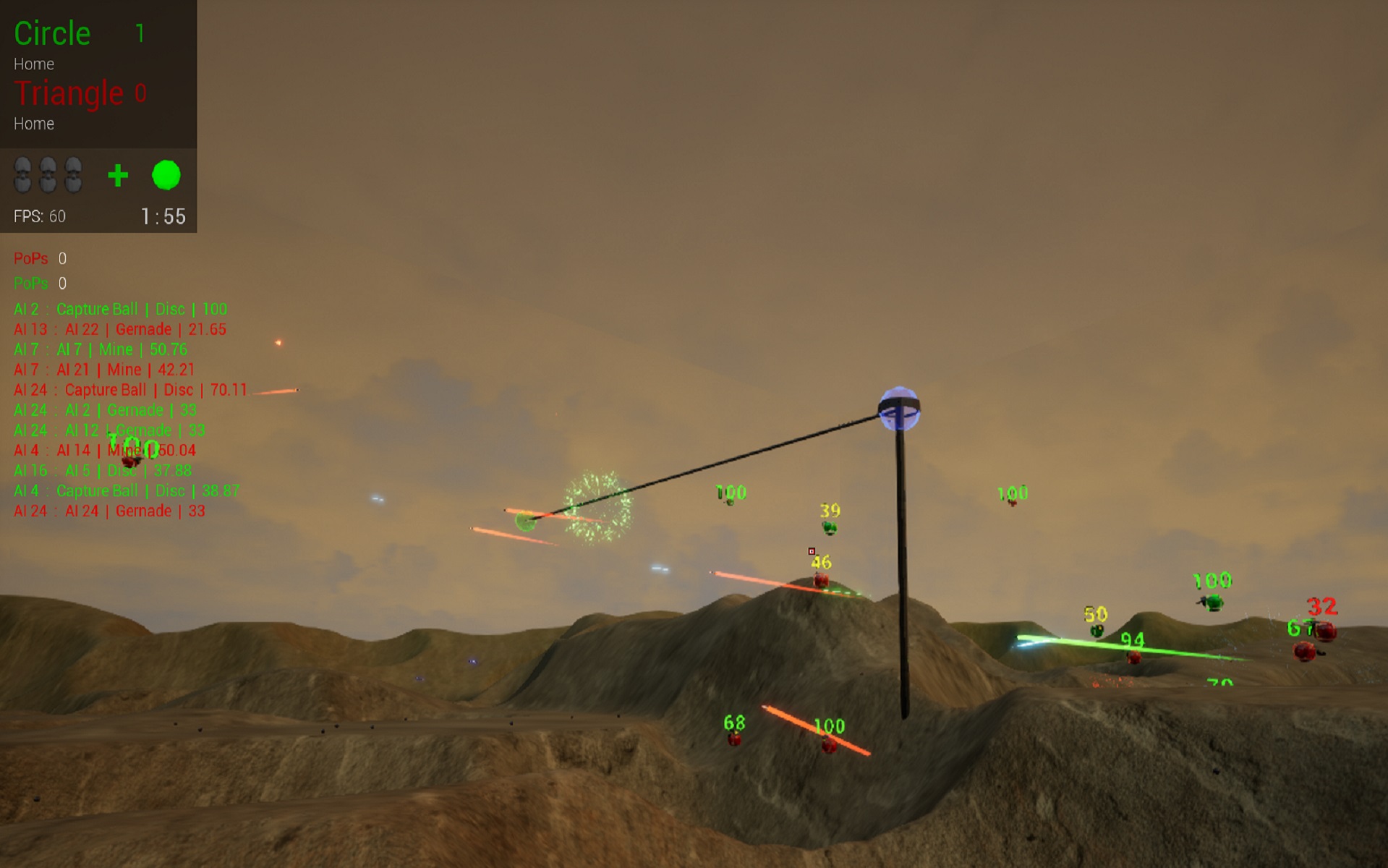
Tetherball